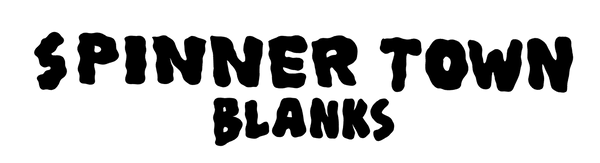De-essing is all about controlling sibilance, which is the burst of high frequency energy you get sounds such as on ’s,’ ‘sh,’ on vocal and sometimes hi hats or cymbals and these sounds can translate into distortion on your cuts. Not everyone coming into lathe cutting has prior knowledge of audio mastering or audio production, so we thought it would be helpful to put together a beginners guide on de-essing.
To make things simple, we’ll focus on using one particular piece of software to do this, Tokyo Dawn Labs 'Arbiter'. It’s an excellent tool for de-essing, very affordable, and Tokyo Dawn have a reputation for creating clean, reliable processors so even if you’re new to this, you can get good results pretty easily.
Before we talk about the software itself, check our audio examples. We’ve included two audio files, one is the original and the other is the processed version. You can drop them both into your DAW, line them up, and A/B between the tracks. They’re perfectly time aligned, so it’s easy to switch back and forth. In the ‘processed’ version, the sibilant sounds have been controlled using Arbiter, which should help you tune your ears to exactly what de-essing is doing.
Download HERE
Once you’ve had a listen and feel confident to give it a go yourself, here’s a straightforward way to get started with Arbiter. We’ll use one of the presets as a solid starting point, which makes it easy to practice and get a feel for how the plugin works. From there, you can start adjusting the settings to suit your own material, but the preset gives you a reliable foundation if you’re just beginning.
1: Open Arbiter and select the ‘Smooth DeEsser’ preset. Loop the audio that you are wanting to process, make it a nice loop that is easy to listen to. Feel free to practice on the audio we have provided, or use a real world scenario with your own audio.
2: The next step is to use your ears to hone in and work out where the sibilant area is. To do this you select the ‘Solo’ button in the bottom right section of the plug-in controls. Then using the ‘Freq’ control, sweep through the upper mids into the top end, we suggest starting at 5khz and sweep right up to 11khz.
3: Once you find the area you want to process, unselect ‘solo’ so that you know are listening to the full audio, and use the ‘Range’ control to choose how much ‘de-essing’ you want to do, you do not want to go too hard as this can negatively effect the audio, start with a db or two of reduction and go from there.
And that's it... We’ve kept things straightforward so it’s easy to get started no matter your experience, but don’t worry if it feels a bit tricky at first. The more you practice, the more natural it becomes, and your ears will get better at spotting sibilance and knowing how much to tame it. Hopefully this gives you some kind of starting point and the confidence to experiment and every cut you make is a chance to learn and improve.