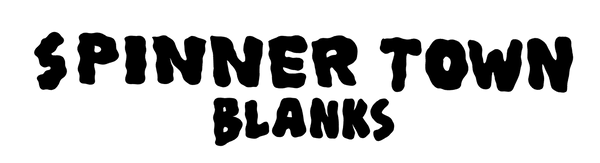We’ve noticed online inquiries about how to check for a blown cutterhead or issues like distortion that might be caused by burnt coils. Several people we spoke to were unsure how to diagnose these problems, so here’s a quick guide. This is on a Vinyl Recorder but the principles remain the same no matter what cutterhead you use. We find this method gives us the most consistent and reliable readings.
Firstly, if your inline fuses are blown, replace them. Without fully working fuses you cannot get a reading. The next step is straightforward: check the ohm reading of each coil using a multimeter.
The easiest place to get a clean reading is from the Speakon connectors between the lathe’s overhead and the amplifier. Ensure your cutter head is installed normally with the DIN plugs connected, then disconnect the Speakon connectors one side at a time.
Set your multimeter to a low ohm setting, such as 20 ohms, and use the two probes to measure both wires in the terminals within the Speakon connector. You should see a reading of 4 ohms. If the value is below 4 ohms, it indicates damage to the coils—the lower the reading, the greater the damage. A little damage to the coils doesn’t necessarily mean you cannot cut, but you will face issues like distortion. If you have a very low ohm reading, the coils are burnt and the cutterhead is ‘blown’.