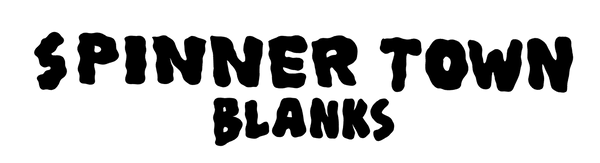Many people set their groove depth by simply applying a specific weight to their cutterhead. While this approach can work, achieving precise groove depth is critical. Even a minor adjustment can resolve issues like noise, tracking problems or stylus wear. Over the years, we've developed a DIY method for accurately measuring groove depth. After discussing this with a skilled cutting engineer friend, we discovered he uses the same approach, but his setup provides a really nice clear image that makes fine-tuning really easy and straight forward. This method has been tested and verified by a leading plating manufacturer, and it’s a reliable solution.
To measure groove depth, we actually look at the groove width—because with 90° groove walls, width and depth are directly related. If you're new to this, a good starting point for groove depth is around 50 μm. That’s 0.05 mm, which lines up neatly with the 0.01 mm divisions on a typical reticle ruler (the tool we’ll cover next). So, to hit that depth, you'd expect the groove to span about 5 divisions on the scale. We’ll walk you through the process below, and the image shows the kind of results you can get using this method—all for less than £50.
Steps to Measure Groove Depth:
- Reticle Ruler
Purchase a reticle ruler and place it directly onto your record over the grooves of a test cut. Place the ruler upside down so that the print and marking on this tool will lay directly onto the grooves.
- Camera / Microscope
Capture a high-resolution image of the grooves using a digital camera or microscope.
Both the reticle ruler and the camera can be found online, costing around £50 in total. We recommend if you are used to weighing your cutterhead with a spring scale, start with 13g, and then measure and adjust accordingly using the simple method above.
Here is an example of what you may see, these are unmodulated grooves with exaggerated groove spacing to make the image clear.
Here you can see the groove width is 50 μm / 0.05 mm

Hopefully this helps cutters get even better cutting results without having to spend a small fortune.
For anyone wanting to buy a complete kit, see here: https://spinnertownblanks.com/products/groove-depth-measuring-kit