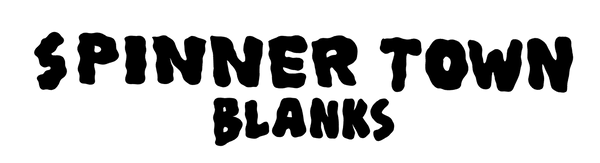After completing several tech support jobs where audio issues, especially phase problems were the main culprit, we decided to put together a quick post on the topic. If you're cutting audio to disc and aren't fully familiar with how to check phase properly before sending audio to the lathe, here’s some useful information along with a great free tool to help you out.
Phase alignment is crucial when cutting audio to disc because it directly affects groove stability, sound quality, and playback reliability. Low frequency phase issues are the most problematic, as they can cause excessive vertical groove movement, leading to tracking problems, stylus jumps, broken grooves and potential cutterhead damage. While high frequency phase issues are less destructive, they can still result in loss of clarity, distortion, and tracking difficulties. If high frequencies are out of phase, they may partially cancel out, making cymbals, vocals, or other high end elements sound dull or disappear in mono playback.
A great free tool to check phase is 'Correlometer' from Voxengo. It is a multiband phase correlation meter that helps engineers analyse and correct phase issues across different frequency ranges, critical for vinyl mastering. Unlike a standard phase meter, it breaks the signal into multiple bands, allowing precise detection of out of phase low end, which can cause groove instability due to the cutterhead literally lifting out of the groove.
For anyone interested it is available here: www.voxengo.com/product/correlometer