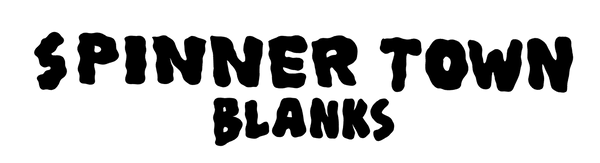Here is a simple guide to calibrating your Vinyl Recorder T560. Take your time on each step as accurate calibration is essential for good cuts.
Step 1: Ensure the cutter head is parallel to the blank. Use a guide to measure or visually check. Lower the cutter head onto the blank and verify the angle along its side. Adjust the vacuum tube if needed to be sat tight to the diamond and the blank.

Step 2: Verify the diamond travels towards the spindle's centre. Create a dedicated disc for this task. Score a line from the centre to the edge of the disc using a metal ruler and knife, ensuring accuracy. Place the disc on the turntable with the line at 90 degrees across the platter. Check that the diamond aligns with the line as it moves to the disc's centre. If adjustment is needed, loosen the wing nuts below the base plate and reposition the overhead. The diamond must finish on the line right next to the turntable spindle.

Step 3: Set the weights. Make sure the dashpot adjustment knob is fully loosened giving no impact to the weight. Set the back counterweight using the big gold knob to 45g and then the final cutterhead weight to 13g using the black knob at the top of the dashpot section.

Step 4: Calibrate playback to 0db using a professional test record (do not use the one supplied as it is inaccurate). We recommend the ‘Ortofon Test Record’.

These are the very basics, but a good starting point for anyone who has a second hand unit and may not know this.